Cat6e wiring offers high-performance Ethernet connections‚ supporting up to 10-Gigabit Ethernet for fast and reliable data transmission․ Ideal for both residential and commercial setups‚ it ensures minimal interference and optimal network performance․
What is Cat6e Wiring?
Cat6e (Category 6 Enhanced) wiring is a high-performance Ethernet cabling standard designed to support faster data transmission speeds and higher frequencies․ It operates at frequencies up to 350 MHz and supports up to 10-Gigabit Ethernet‚ making it suitable for demanding network environments․ Cat6e cables feature improved insulation and tighter wire twisting to minimize electromagnetic interference (EMI) and crosstalk․ Available in both shielded (STP) and unshielded (UTP) versions‚ Cat6e wiring is versatile for residential and commercial installations․ Its enhanced performance ensures reliability for streaming‚ online gaming‚ and high-bandwidth applications․ Compared to earlier standards like Cat5e and Cat6‚ Cat6e offers superior future-proofing for growing network demands․ Understanding its capabilities is essential for setting up a robust and efficient network infrastructure․
Why Use Cat6e Cable?
Cat6e cable is ideal for modern networking needs due to its high-speed data transmission capabilities and reliability․ It supports up to 10-Gigabit Ethernet‚ making it perfect for streaming‚ online gaming‚ and high-bandwidth applications․ Its enhanced performance minimizes electromagnetic interference (EMI) and crosstalk‚ ensuring stable connections․ With a frequency range of up to 350 MHz‚ Cat6e cables are future-proof‚ accommodating potential network upgrades․ They are suitable for both residential and commercial environments‚ providing a robust infrastructure for demanding use cases․ Whether for home offices or enterprise networks‚ Cat6e cables deliver consistent performance‚ making them a preferred choice for users seeking reliable and fast connectivity solutions․

Components Required for Cat6e Wiring
The essential components for Cat6e wiring include high-quality Cat6e cables‚ RJ45 connectors‚ patch panels‚ and a cable tester․ Additionally‚ tools like crimpers‚ cable strippers‚ and punch-down tools are necessary for proper installation and termination․
Understanding Cat6e Cables
Cat6e cables are high-performance Ethernet cables designed to support up to 10-Gigabit Ethernet networks․ They consist of eight copper wires arranged into four twisted pairs‚ which help reduce electromagnetic interference․ The ‘e’ in Cat6e stands for ‘enhanced‚’ indicating improved performance and noise reduction compared to standard Cat6 cables․ These cables are available in both shielded (STP) and unshielded (UTP) versions‚ with STP offering additional protection against external interference․ Cat6e cables are backward compatible with Cat5e and Cat6 installations‚ making them versatile for various network setups․ Proper handling and installation of these cables are crucial to maintain their performance and ensure reliable data transmission․ Regular testing with a cable tester is recommended to verify their integrity and functionality․
Choosing the Right Connectors (RJ45)
Selecting the appropriate RJ45 connectors is crucial for ensuring optimal performance in Cat6e wiring․ RJ45 connectors are standardized‚ but their quality and type can significantly impact network reliability․ Shielded RJ45 connectors are recommended for use with shielded Cat6e cables to maintain noise reduction and prevent interference․ Unshielded connectors‚ on the other hand‚ are suitable for unshielded cables and are more cost-effective for environments with minimal interference concerns․ When choosing connectors‚ ensure they are compatible with your cable type and network requirements․ Proper termination is essential to avoid signal loss or connectivity issues․ Always purchase high-quality connectors from reputable manufacturers to guarantee durability and performance․ Improper or low-quality connectors can lead to degraded network performance‚ making it vital to prioritize this step in your installation process․
Importance of Patch Panels
Patch panels are essential for organizing and managing network connections in a Cat6e wiring setup․ They provide a centralized location for connecting multiple Ethernet cables‚ making it easier to manage and maintain your network infrastructure․ Patch panels allow for flexible connectivity‚ enabling quick changes to network configurations without disrupting the entire system․ They also improve cable management by keeping wires tidy and organized‚ reducing the risk of interference and signal degradation․ Additionally‚ patch panels support scalability‚ allowing you to easily add or remove devices as your network grows․ Using high-quality patch panels ensures reliable performance and simplifies troubleshooting by providing clear access to individual ports․ They are a critical component for both residential and commercial installations‚ offering a neat and efficient way to handle complex wiring systems․ Regular maintenance of patch panels is crucial for optimal network performance․
Necessary Tools for Installation
Installing Cat6e wiring requires specific tools to ensure a professional and reliable setup․ A high-quality cable tester is essential for verifying the integrity of your connections and detecting any issues․ Crimping tools are used to securely attach RJ45 connectors to the cables‚ while wire cutters and strippers help prepare the cables for termination․ A patch panel is necessary for organizing and managing multiple Ethernet ports․ Additionally‚ cable management accessories‚ such as cable ties and raceways‚ keep your wiring neat and organized․ Using the right tools ensures precise connections‚ reduces signal interference‚ and prolongs the lifespan of your network infrastructure․ Always opt for high-quality tools to guarantee a successful and durable Cat6e installation․ Proper tool usage also simplifies future maintenance and troubleshooting․

Planning Your Network Layout
Effective network layout planning involves assessing connectivity needs‚ mapping physical cable routes‚ and ensuring scalability for future upgrades․ Consider cable lengths‚ interference sources‚ and access point placement․
Designing the Network Layout
Designing a network layout involves creating a detailed plan that outlines the placement of devices‚ cables‚ and connections․ Start by identifying the number of devices that need connectivity‚ such as computers‚ routers‚ switches‚ and access points․ Determine the physical locations where these devices will be installed‚ ensuring optimal coverage and accessibility․ Consider the structure of your building‚ including walls‚ ceilings‚ and floors‚ to plan cable routes effectively․ Use a wiring diagram or a network map to visualize the layout‚ labeling each connection point for clarity․ Ensure that the design is scalable to accommodate future upgrades or additional devices․ Proper planning helps minimize interference‚ reduces cable clutter‚ and ensures reliable network performance․ By carefully mapping out your network‚ you can avoid common issues like signal degradation and connectivity drops․
Cable Management Best Practices
Proper cable management is crucial for maintaining a clean‚ efficient‚ and reliable network setup․ Start by organizing cables using labels or color-coding to identify different connections easily․ Use cable ties or clips to secure cables to surfaces‚ preventing tangles and damage․ Install patch panels or cable organizers to centralize connections and reduce clutter․ Route cables through designated pathways‚ such as cable trays or raceways‚ to protect them from environmental hazards․ Avoid over-bending or pinching cables‚ as this can cause signal loss or damage․ Regularly inspect and update cables to ensure they meet current standards․ By implementing these practices‚ you can improve network performance‚ simplify troubleshooting‚ and enhance the overall appearance of your installation․ Consistent maintenance ensures long-term reliability and adaptability for future upgrades․
Creating a Wiring Diagram
A wiring diagram is essential for planning and executing a Cat6e installation․ It provides a visual representation of your network layout‚ including all ports‚ devices‚ and cable connections․ Start by mapping out your network requirements‚ identifying where each cable will run and how devices will connect․ Use standardized symbols to represent components like switches‚ routers‚ and patch panels․ Label each cable clearly‚ noting its destination and purpose․ Consider using software tools to create a detailed and scalable diagram․ Ensure the diagram includes information about cable lengths‚ termination points‚ and any potential obstacles․ A well-organized wiring diagram simplifies installation‚ reduces errors‚ and serves as a valuable reference for future upgrades or troubleshooting․ Regular updates to the diagram keep it accurate and aligned with your network’s evolution․

Installation Steps
Cat6e wiring installation involves several critical steps to ensure performance and reliability․ Proper planning‚ cable running‚ termination‚ and testing are essential for a successful setup․
Running Cables Through Walls and Ceilings
When running Cat6e cables through walls and ceilings‚ careful planning is essential to ensure safety and efficiency․ Use fish tapes or wire guides to navigate cables through tight spaces․ For walls‚ drill holes at a slight angle to avoid damage․ In ceilings‚ use drop cables or plenum-rated cables if necessary․ Avoid exposing cables to heat sources or moisture․ Always follow local building codes and safety guidelines․ Properly securing cables with clips or ties prevents damage and maintains a neat installation․ Use tools like a cable tester to verify connectivity after installation․ This ensures reliable network performance and minimizes future issues․
Terminating Cat6e cables requires precision to ensure optimal performance․ Begin by stripping the cable jacket to expose the inner wires‚ using a cable stripper to avoid damaging the conductors․ Arrange the wires according to the chosen wiring standard‚ such as T568A or T568B․ Insert the wires into an RJ45 connector‚ ensuring each wire is securely seated in its designated slot․ Use a cable crimper to compress the connector onto the cable‚ creating a firm connection․ After termination‚ use a cable tester to verify all eight wires are properly connected and functioning․ Proper termination is crucial for achieving the maximum speed and reliability of Cat6e cables․ Always double-check the wiring configuration before crimping to avoid errors․ Connecting Cat6e cables to patch panels is a critical step in setting up a structured network․ Begin by identifying the correct ports on the patch panel‚ ensuring they align with your network layout․ Use a patch cable to connect each Cat6e cable to the panel‚ securing it with the RJ45 connector․ Ensure the wiring configuration matches the standards used (e․g․‚ T568A or T568B) for consistency․ After connecting‚ use a cable tester to verify the connection is functioning properly․ Label each port clearly to maintain organization and simplify future troubleshooting․ Properly securing the cables to the panel prevents loose connections and ensures long-term reliability․ This step is essential for creating a stable and efficient network infrastructure․ Testing the Cat6e installation is crucial to ensure all connections are functioning correctly․ Use a cable tester to verify continuity‚ wiring configuration‚ and detect any faults like open wires‚ shorts‚ or crossed pairs․ Start by connecting the tester to both ends of the cable to check for proper signal transmission․ Ensure the wiring matches the standard configuration (T568A or T568B) used throughout your network․ Test each port on the patch panel to confirm it is live and functioning as expected․ If issues arise‚ review the connections for loose wires or incorrect termination․ Proper testing ensures reliable network performance and simplifies future troubleshooting․ Always document test results for reference and to identify potential problem areas․ Thoroughly test your Cat6e installation to ensure optimal performance and identify any issues․ Use cable testers to verify connections and resolve common problems like wiring errors or connectivity issues promptly․ A cable tester is an essential tool for verifying the integrity of your Cat6e connections․ It helps identify issues such as wiring errors‚ open circuits‚ or short circuits․ To use it‚ connect one end to the Cat6e cable and the other to a patch panel or device․ The tester will light up or display results‚ indicating whether the connection is valid․ For advanced testing‚ certifying testers can provide detailed reports on parameters like signal attenuation and crosstalk․ Regular testing ensures reliable network performance and helps troubleshoot common problems like connectivity issues or slow data transfer speeds․ Always use a high-quality tester to guarantee accurate results and maintain your network’s optimal functionality․ One common issue in Cat6e wiring is incorrect termination‚ which can cause connectivity problems․ To avoid this‚ ensure that wires are properly aligned and securely crimped․ Another issue is cable damage during installation‚ such as kinks or bends‚ which can degrade performance․ Always handle cables with care and use the right tools to prevent damage․ Additionally‚ interference from nearby devices can affect signal quality․ Shielded Cat6e cables are recommended to minimize this․ If connections fail‚ check for loose contacts or incorrect wiring configurations․ Testing with a cable tester can quickly identify faults․ Regular maintenance‚ such as inspecting cables and tightening connections‚ helps prevent issues․ By addressing these common problems‚ you can ensure a stable and high-speed network connection․ When troubleshooting Cat6e wiring‚ start by using a cable tester to identify connectivity issues․ Ensure all wires are properly terminated and match the T568A or T568B standard․ Verify that the color coding is consistent at both ends to avoid signal degradation․ If cables are damaged or bent‚ replace them immediately to maintain performance․ Check for loose connections at RJ45 connectors or patch panels‚ as they can cause intermittent issues․ Test each cable individually to isolate faults․ If interference is suspected‚ consider using shielded cables or re-routing wires away from power sources․ Regularly inspect cables for signs of wear or damage․ By following these steps‚ you can quickly diagnose and resolve common issues‚ ensuring reliable network performance․ Regularly inspect Cat6e cables for damage or wear‚ ensuring proper connections and organization․ Label cables clearly for easy identification and management․ Schedule periodic performance checks to maintain optimal network efficiency․ Proper cable labeling and organization are essential for maintaining a tidy and efficient network․ Begin by labeling each cable at both ends with its purpose and destination‚ ensuring easy identification during troubleshooting․ Use color-coded labels to differentiate between data‚ voice‚ and other types of cables․ Organize cables using cable ties‚ clips‚ or management panels to prevent tangles and damage․ Regularly review and update labels as the network evolves․ A well-organized setup reduces downtime and simplifies future upgrades․ Additionally‚ document the cable layout in a wiring diagram for quick reference․ This practice ensures that anyone working on the network can understand the setup without confusion‚ saving time and reducing errors․ Regular maintenance checks are crucial to ensure the longevity and performance of your Cat6e wiring․ Start by visually inspecting cables for signs of damage‚ such as frays‚ kinks‚ or bent connectors‚ which can degrade performance․ Use a cable tester to verify connectivity and identify any issues like open circuits or short circuits․ Check all connections to ensure they are secure and properly terminated․ Dust and dirt can accumulate‚ so clean connectors and ports regularly․ Additionally‚ verify that patch panels are properly labeled and organized to avoid confusion․ Schedule these checks every 6-12 months‚ depending on usage and environmental conditions․ Addressing issues promptly prevents network downtime and ensures optimal performance․ Document your findings and update your wiring diagram as needed to reflect any changes․ Regular maintenance is key to a reliable and high-speed network․ Upgrading your network with Cat6e wiring ensures compatibility with the latest technologies and supports higher bandwidth demands․ If your current setup is outdated or struggles with high-speed applications‚ an upgrade can significantly enhance performance․ Begin by assessing your network requirements‚ such as the number of devices and data transfer needs․ Consider replacing older cables with Cat6e for better reliability and future-proofing․ Install new patch panels and connectors to maximize speed and reduce interference․ Test your upgraded system using a cable tester to ensure all connections are functioning properly․ Additionally‚ label all cables and ports clearly for easier management․ Upgrading your network not only improves efficiency but also prepares it for emerging technologies and increased connectivity demands․ Regularly reviewing and updating your infrastructure ensures long-term performance and adaptability․ This section explores expert techniques for optimizing Cat6e installations‚ including custom cable lengths‚ advanced shielding methods‚ and optimizing setups for high-speed applications․ Customizing cable lengths is crucial for efficient network installations․ Excess cable can lead to clutter and signal degradation‚ while insufficient length causes connectivity issues․ To customize‚ measure the exact distance between devices and add a small buffer for flexibility․ Use high-quality cable cutters to trim Cat6e cables precisely‚ ensuring clean ends for proper termination․ Avoid over-handling the cables‚ as this can damage the inner conductors․ For professional results‚ use a cable tester to verify the customized lengths meet performance standards․ Properly labeled and organized cables enhance maintainability and simplify future upgrades․ By tailoring cable lengths to specific needs‚ you ensure optimal performance and a neat installation․ Shielding in Cat6e cables is a critical feature that reduces electromagnetic interference (EMI) and noise‚ ensuring reliable data transmission․ Shielded cables‚ such as those with braided or foil shielding‚ protect signals from external interference caused by nearby devices or electrical systems․ There are two main types of shielding: Screened Twisted Pair (STP) and Foiled Twisted Pair (FTP)․ STP uses a braided shield‚ while FTP wraps each pair in foil․ Shielded Cat6e cables are ideal for industrial or high-noise environments‚ where interference is a concern․ Proper grounding of the shield is essential to maximize its effectiveness․ While shielded cables offer superior performance‚ they are more expensive and less flexible than unshielded versions․ Understanding shielding helps in selecting the right cable for specific network requirements‚ ensuring optimal data integrity and performance․ To optimize Cat6e wiring for high-speed applications‚ ensure proper shielding and precise termination․ Shielded cables reduce EMI‚ crucial in high-interference environments․ Use high-quality RJ45 connectors and follow T568A or T568B standards for consistent performance․ Proper cable management‚ such as keeping cables organized in bundles and avoiding tight bends‚ minimizes signal degradation․ Testing with a cable tester ensures all wires are correctly connected and functioning optimally․ For future-proofing‚ consider upgrading to Cat6A or Cat7 for even faster speeds․ Regular maintenance and inspections help maintain performance over time․ By adhering to these best practices‚ you can maximize your network’s speed and reliability‚ ensuring it meets the demands of high-bandwidth applications․ Proper installation and testing are essential for achieving the full potential of Cat6e wiring in high-speed environments․ Cat6e wiring offers reliable‚ high-speed connectivity‚ ideal for modern networks; Proper installation and testing ensure optimal performance‚ future-proofing your setup and minimizing interference for years to come․ Cat6e wiring is a high-performance Ethernet solution‚ offering speeds up to 10-Gigabit and minimal interference․ Proper installation requires understanding cable specifications‚ connectors‚ and tools․ Planning the network layout with clear wiring diagrams ensures efficiency․ Running cables through walls and ceilings demands care‚ while terminating cables accurately is crucial for connectivity․ Patch panels simplify network management‚ and testing with a cable tester guarantees reliability․ Regular maintenance‚ proper labeling‚ and future-proofing ensure long-term performance․ By following best practices and avoiding common pitfalls‚ you can create a robust and scalable network․ This guide provides a comprehensive roadmap for successful Cat6e wiring‚ ensuring fast and dependable connections for residential or commercial use․ To ensure a seamless Cat6e wiring installation‚ plan thoroughly and use high-quality components․ Always follow proper termination techniques and test connections with a cable tester․ Labeling cables and ports is essential for future maintenance and troubleshooting․ Maintain cable management best practices to prevent signal interference and damage․ Consider future upgrades by installing extra cables or using scalable hardware․ Avoid over-tightening connectors to prevent damage‚ and keep cables away from power sources to minimize noise․ Document your wiring diagram for easy reference․ Finally‚ test your network under load to ensure reliability․ By adhering to these guidelines‚ you can achieve a robust‚ high-speed network that meets your current and future needs․ Proper installation practices will save time and reduce potential issues down the line․Terminating Cat6e Cables
Connecting to Patch Panels
Testing the Installation
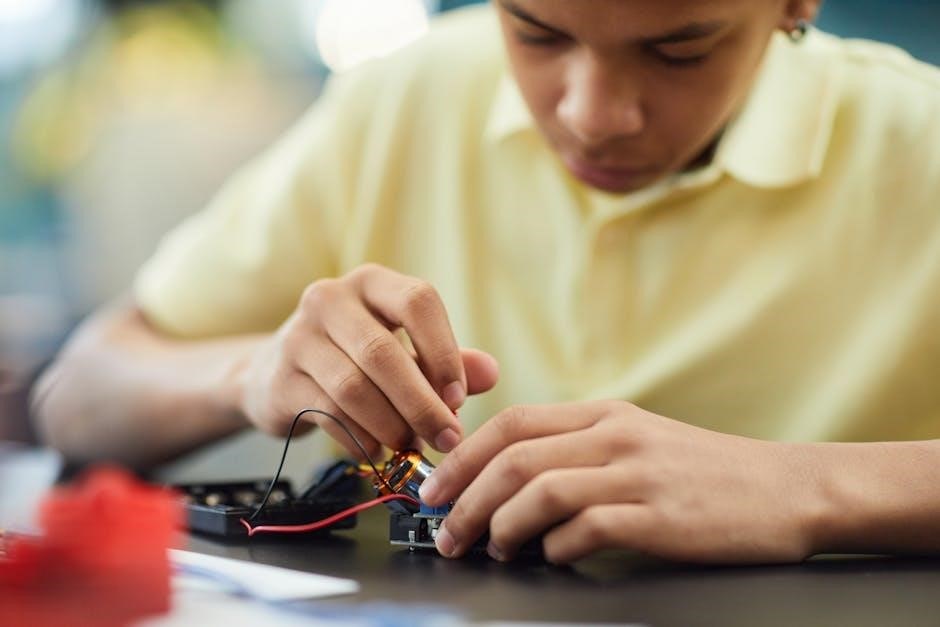
Testing and Troubleshooting
Using a Cable Tester

Common Issues and Solutions
Troubleshooting Tips

Maintenance and Best Practices
Cable Labeling and Organization

Regular Maintenance Checks

Upgrading Your Network

Advanced Topics
Customizing Cable Lengths
Understanding Shielding
Optimizing for High-Speed Applications
Final Tips for a Successful Installation
