The Horton C2150 manual provides essential guidance for technicians and users‚ detailing setup‚ troubleshooting‚ and configuration for Series 2000‚ 2000B‚ 2001‚ and 2003 operators.
1.1 Overview of the Horton C2150 Control Unit
The Horton C2150 control unit is a microprocessor-based system designed for Series 2000‚ 2000B‚ 2001‚ and 2003 electric slide door operators. It offers advanced automation and safety features‚ ensuring smooth and reliable operation. The unit is compatible with various software versions‚ providing flexibility for different applications. Key features include customizable parameters‚ encoder integration‚ and detailed troubleshooting guides. Proper installation and configuration are essential for optimal performance‚ as outlined in the manual.
1.2 Importance of the Manual for Technicians and Users
The Horton C2150 manual is essential for technicians and users‚ providing detailed setup‚ troubleshooting‚ and configuration guidance. It ensures proper installation and operation of the control unit‚ minimizing errors and downtime. Technicians benefit from diagnostic tools and error code explanations‚ while users gain clarity on safety protocols and best practices. This comprehensive guide serves as a critical reference‚ enabling safe and effective use of the Horton C2150 control unit for electric slide door systems.
Installation and Setup Instructions
This section provides a comprehensive guide for installing and setting up the Horton C2150 control unit‚ including initial requirements‚ step-by-step instructions‚ and configuration for Series 2000‚ 2000B‚ 2001‚ and 2003 operators.
2.1 Initial Setup Requirements for the C2150 Control
The C2150 control requires a compatible power supply‚ such as the C3955‚ and proper wiring connections. Ensure the control unit is configured for Series 2000‚ 2000B‚ 2001‚ or 2003 operators. Verify software version 8.25 (Revision E or later hardware) for optimal functionality. Grounding is essential for electrical safety. Refer to the wiring diagrams for correct connections. Ensure all components‚ including encoders and sensors‚ are compatible and properly installed before powering up the system.
2.2 Step-by-Step Installation Guide
Power off the system before starting. Connect the C3955 power supply to CN1 on the C2150 control. Wire the motor and sensors according to the provided diagrams. Ensure encoders are properly aligned and secured. Connect any optional accessories‚ such as push plates or safety sensors. Power on the system and perform a test cycle by depressing the DOWN button to initialize default settings. Verify smooth operation and adjust parameters as needed. Consult the manual for advanced configurations or troubleshooting.
2.3 Configuring the Control Unit for Series 2000‚ 2000B‚ 2001‚ and 2003 Operators
Configuration varies slightly for each operator series. For Series 2000 and 2000B‚ ensure encoders are properly calibrated and wired. Series 2001 and 2003 require additional settings for motor speed and braking. Refer to the wiring diagrams in the manual for specific connections. Perform a test cycle after configuration to verify smooth operation. Adjust parameters as needed to optimize performance for your specific operator model.

Key Features of the Horton C2150 Control
The Horton C2150 features a microprocessor-based system‚ software-controlled automation‚ advanced safety protocols‚ and compatibility with multiple door operator series‚ ensuring efficient and secure operation.
3.1 Microprocessor-Based Control System
The Horton C2150 utilizes a microprocessor-based control system‚ enabling precise automation and real-time processing of inputs and outputs. This advanced technology ensures smooth door operation‚ efficient error detection‚ and adaptability to various configurations. The microprocessor handles tasks such as speed adjustments‚ safety protocols‚ and encoder integration‚ making it a reliable solution for electric slide door operators. Its robust design supports advanced features and ensures consistent performance across different applications.
3.2 Software Versions and Compatibility
The Horton C2150 supports multiple software versions‚ including Version 1‚ Version 2‚ and Version 8.25 (Revision E or later hardware). Each version enhances functionality‚ with Version 8.25 offering improved compatibility with Series 2000‚ 2000B‚ 2001‚ and 2003 operators. Software updates ensure optimal performance‚ with Version 11 providing advanced features for Series H210 operators. Compatibility with various hardware configurations‚ including encoders and power supplies like the C3955‚ ensures seamless integration. Always verify software versions and hardware compatibility to maintain proper operation.
3.3 Automation and Safety Features
The Horton C2150 incorporates advanced automation and safety features‚ including auto-lock functionality‚ power failure units‚ and encoder integration. These features ensure smooth door operation‚ preventing binds and excessive noise. Safety mechanisms like emergency manual overrides and LED indicators provide real-time feedback‚ enhancing user control and system reliability. The control unit also supports mushroom palm switches and safety sensors‚ ensuring compliance with industry standards for secure and efficient door automation.
Troubleshooting and Error Codes
The Horton C2150 manual details common issues‚ error codes‚ and LED indicators‚ providing step-by-step solutions for troubleshooting. It ensures efficient diagnosis and resolution of operational problems.
4.1 Common Issues and Their Solutions
Common issues with the Horton C2150 control include power supply malfunctions‚ encoder misalignment‚ and wiring connectivity problems. Solutions involve checking power connections‚ verifying encoder settings‚ and ensuring proper wiring. Error codes and LED indicators provide diagnostic clues‚ guiding technicians to specific fixes. For example‚ code “E01” may indicate a motor overload‚ requiring a check of voltage and load. Always refer to the manual for detailed troubleshooting steps and solutions to restore functionality efficiently.
4.2 Understanding Error Codes and LED Indicators
The Horton C2150 control uses error codes and LED indicators to communicate issues. Codes like “E01” indicate motor overload‚ while “E02” signals encoder misalignment. LEDs flash patterns correspond to specific faults‚ guiding technicians to solutions. For example‚ a steady red LED may indicate power supply issues‚ while alternating red and green signals communication errors. Referencing the manual’s error code table is essential for accurate diagnosis and resolving problems efficiently.
4.3 Advanced Diagnostic Techniques
Advanced diagnostic techniques for the Horton C2150 involve specialized tools and methods. Technicians can use diagnostic software to analyze system performance and identify hidden faults. Additionally‚ advanced testing of encoder alignment‚ motor functionality‚ and power supply stability can reveal issues not apparent through basic troubleshooting. These techniques ensure comprehensive problem-solving‚ enabling efficient resolution of complex issues and maintaining optimal system performance.
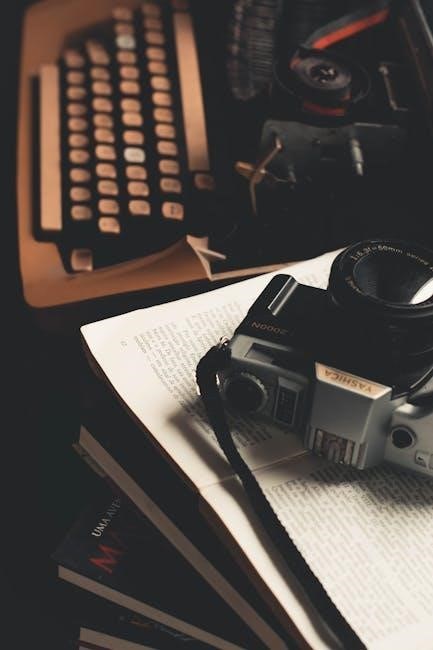
Wiring and Electrical Requirements
The Horton C2150 requires a 24VAC power supply‚ such as the C3955‚ with fuses rated 3.15A. Wiring diagrams are provided for various configurations‚ ensuring safe installation and operation.
5.1 Power Supply and Voltage Requirements
The Horton C2150 control unit requires a 24VAC power supply‚ typically provided by a C3955 transformer. The system operates within a voltage range of 27 to 35VDC‚ ensuring optimal performance and safety.
Proper wiring and connection are critical to prevent electrical issues. The power supply should be connected to CN1‚ with fuses rated at 3.15A to protect against overcurrent conditions. Always refer to the wiring diagram for specific connections and voltage requirements to maintain system reliability and functionality.
5.2 Wiring Diagrams for Different Configurations
The Horton C2150 control unit offers detailed wiring diagrams for various configurations‚ ensuring compatibility with Series 2000‚ 2000B‚ 2001‚ and 2003 operators. The diagrams outline connections for the power supply‚ motor‚ encoder‚ and safety sensors. Configurations may include optional accessories like push plates or key switches. Each diagram provides step-by-step guidance for proper installation‚ ensuring safe and efficient operation. Refer to the manual for specific wiring instructions tailored to your setup.
5.3 Safety Precautions for Electrical Work
Always disconnect power before performing electrical work on the C2150 control unit. Use appropriate personal protective equipment (PPE) and ensure the system is grounded. Avoid working in wet conditions or near water. Follow lockout/tagout procedures to prevent accidental startups. Ensure all connections are secure and meet local electrical codes. Use properly rated tools and materials to avoid damage or fire hazards. Never bypass safety features or override protective circuits.
Maintenance and Upkeep
Regularly inspect and clean electrical connections‚ update software‚ and replace worn components. Schedule periodic checks for wear and tear to ensure optimal performance and longevity.
6.1 Regular Maintenance Tasks
Regular maintenance is crucial for the Horton C2150 control unit. Clean electrical connections‚ inspect for wear and tear‚ and update firmware periodically. Check sensors‚ encoders‚ and motor components for optimal performance. Ensure all settings are aligned with operational requirements. Perform diagnostic checks to identify potential issues early. Consult the manual for specific maintenance intervals and procedures to guarantee smooth operation and reliability over time.
6.2 Updating Software and Firmware
Updating the software and firmware of the Horton C2150 control unit is essential for optimal performance and security. Use the latest versions from the official Horton website or authorized distributors. Download the update file to a USB drive and follow the step-by-step instructions in the manual. Ensure the control unit is powered on and connected properly during the update process. Regular updates enhance functionality‚ fix bugs‚ and maintain compatibility with related systems. Always verify the authenticity of the source to prevent unauthorized modifications.
6.3 Replacing Components and Parts
Replacing components in the Horton C2150 control unit requires careful adherence to the manual. Always use genuine Horton parts to maintain performance and safety. Disconnect power before starting any replacement. Refer to the wiring diagrams to identify components accurately; Common replacements include fuses‚ power supplies‚ and encoder modules. Ensure compatibility with the control unit’s software version. After replacement‚ test the system to confirm proper functionality. If unsure‚ consult Horton support or authorized technicians for assistance.

Safety Protocols and Best Practices
Adhere to safety protocols when working with the Horton C2150. Ensure proper grounding‚ avoid unauthorized modifications‚ and follow emergency procedures for manual overrides and system shutdowns.
7.1 Safety Features of the C2150 Control
The Horton C2150 Control includes robust safety features such as automatic door locking‚ emergency stop functionality‚ and manual override capabilities. It also incorporates advanced monitoring systems to detect potential hazards and prevent accidents. The control unit is designed to ensure secure operation‚ protecting both users and equipment. These features comply with industry safety standards‚ providing a reliable and safe environment for door operation and maintenance.
7.2 Emergency Procedures and Manual Overrides
The C2150 Control offers emergency stop functionality and manual override options to ensure safe operation during critical situations. Users can activate manual overrides to bypass automatic controls temporarily. Emergency procedures include disconnecting power or using the emergency stop button to halt door movement immediately. These features ensure quick response to potential hazards‚ maintaining safety and preventing accidents. Detailed instructions for these procedures are outlined in the manual to guide technicians and users effectively.
7.3 Compliance with Industry Standards
The Horton C2150 Control adheres to industry standards for safety and performance‚ ensuring reliability in automated door systems. It complies with UL certifications and regulatory requirements‚ meeting strict safety and operational benchmarks. The manual emphasizes adherence to these standards‚ providing guidelines for installation and maintenance to ensure compliance. This ensures the C2150 operates safely and efficiently‚ aligning with global industry norms for automatic door controls and sensors.

Technical Specifications
The Horton C2150 Control features a microprocessor-based system‚ compatible with 120VAC power supply and 24VDC motor operation. It supports encoders for precise control and includes 5x20mm Type T fuses rated at 3.15 amps. The control unit is designed for Series 2000‚ 2000B‚ 2001‚ and 2003 operators‚ ensuring optimal performance and reliability in automated door systems.
8.1 Hardware and Software Specifications
The Horton C2150 control unit is built with a robust microprocessor‚ supporting Version 8.25 software for advanced functionality. It operates on a 24VDC motor and requires a 120VAC power supply; The hardware includes 5x20mm Type T fuses rated at 3.15 amps‚ ensuring reliable performance. Software compatibility varies by version‚ with specific updates available for optimal operation. The control unit integrates seamlessly with Horton’s Series 2000‚ 2000B‚ 2001‚ and 2003 operators‚ providing precise automation and control for electric slide doors. These specifications ensure efficient and safe operation in various industrial and commercial settings.
8.2 Compatibility with Other Horton Products
The Horton C2150 control unit is designed to work seamlessly with Series 2000‚ 2000B‚ 2001‚ and 2003 electric slide door operators. It is also compatible with Horton’s safety sensors‚ such as Eagle‚ Iris‚ and Microcell‚ ensuring enhanced automation and safety features. Additionally‚ the C2150 integrates with other Horton controls‚ like the C2160-2‚ and supports optional accessories‚ including the C3955 power supply. This broad compatibility ensures efficient and coordinated operation across Horton’s product line‚ meeting diverse installation requirements.
8.3 Performance Metrics and Operational Limits
The Horton C2150 control unit operates within a voltage range of 24VAC‚ supporting motor outputs up to 120VAC. It ensures smooth operation of electric slide doors‚ with a minimum stroke of 12 inches when paired with Horton’s standard gear drives. The control unit is designed to handle operational loads efficiently‚ maintaining performance within specified temperature and duty cycle limits. These metrics ensure reliable and consistent functionality across various applications‚ adhering to industry standards for safety and efficiency.
Advanced Configuration Options
The Horton C2150 allows customization of parameters‚ integration with sensors‚ and fine-tuning of motor and encoder settings for tailored performance‚ enhancing operational efficiency and system adaptability.
9.1 Customizing Parameters and Settings
The Horton C2150 manual provides detailed instructions for customizing operational parameters‚ such as open speed‚ braking‚ and time delays‚ to meet specific requirements. Users can adjust settings through the control unit’s interface‚ ensuring optimal performance for various door configurations. The manual also outlines procedures for modifying actuation features and encoder settings‚ allowing technicians to fine-tune operations for smooth and efficient door functionality. Proper customization ensures compatibility with Series 2000‚ 2000B‚ 2001‚ and 2003 operators‚ enhancing overall system reliability and user satisfaction. Always follow the manual’s guidelines to avoid errors and maintain safety standards.
9.2 Integration with Other Systems and Sensors
The Horton C2150 manual explains how to integrate the control unit with other systems‚ such as BEA sensors‚ microcells‚ and external devices. It provides wiring diagrams and setup instructions for compatibility with safety systems like Bodyguard and Lo-Linx. The manual also details how to connect optional components‚ such as pushplate activation and exterior iris systems‚ ensuring seamless operation. Proper integration enhances functionality and safety‚ adhering to industry standards for automated door systems. Contact Horton support for additional guidance on complex setups.
9.3 Fine-Tuning Motor and Encoder Settings
The Horton C2150 manual guides users through fine-tuning motor and encoder settings for optimal performance. Adjust parameters like speed‚ torque‚ and braking to suit specific applications. The learn cycle feature simplifies setup by automatically configuring settings based on door operation. Ensure smooth motor function by verifying encoder alignment and calibration. Refer to the manual for detailed steps to customize settings and troubleshoot common encoder-related issues‚ ensuring precise and reliable door control. Proper tuning enhances efficiency and safety.

Resources and Support
The Horton C2150 manual offers access to user guides‚ troubleshooting tips‚ and contact information for Horton support. Online forums and distributor networks provide additional assistance for optimal performance.
10.1 Contacting Horton Support and Distributors
For assistance with the Horton C2150‚ contact Horton support at 1-800-523-2462 during Eastern Standard Time (8AM-5PM). After-hours support is available at 1-866-836-1863 (East Coast) or 1-888-308-8843 (Mid-West). Distributors offer new parts and troubleshooting aid. Visit www.beasensors.com for more resources. Ensure all issues are resolved promptly to maintain safe and efficient operation of your automatic door system.
10.2 Accessing Additional Documentation and Guides
Additional documentation for the Horton C2150 is available online‚ including setup instructions‚ troubleshooting guides‚ and technical specifications. Users can download PDF manuals from resources like manualslib.com or manualsdump.com. These guides provide detailed information on installation‚ configuration‚ and error resolution‚ ensuring comprehensive support for technicians and users. Regularly updated materials help maintain optimal performance and compliance with industry standards.
10.3 Online Communities and Forums for Troubleshooting
Online forums like Reddit’s r/Automation and specialized technical communities offer valuable resources for troubleshooting the Horton C2150. Users and technicians often share solutions‚ workarounds‚ and best practices. Additionally‚ official Horton support forums and groups dedicated to automatic door systems provide access to expert advice and real-world experiences‚ helping users resolve issues efficiently.
The Horton C2150 manual empowers technicians and users with comprehensive guidance‚ ensuring efficient setup‚ troubleshooting‚ and operation of Series 2000‚ 2000B‚ 2001‚ and 2003 door operators.
11.1 Summary of Key Points
The Horton C2150 manual is a comprehensive guide for technicians and users‚ covering installation‚ configuration‚ troubleshooting‚ and maintenance of Series 2000‚ 2000B‚ 2001‚ and 2003 operators. It emphasizes safety protocols‚ advanced features like microprocessor control‚ and software updates. The manual also provides wiring diagrams‚ error codes‚ and diagnostic tools‚ ensuring optimal performance and compliance with industry standards. Additional resources and support options are highlighted for resolving complex issues efficiently.
11.2 Final Tips for Optimal Use of the C2150 Control
For optimal performance‚ ensure regular maintenance‚ update software‚ and refer to the manual for troubleshooting. Understand error codes and wiring diagrams to resolve issues quickly. Always follow safety protocols and configure settings according to door specifications. Keep the control unit clean and check power supply stability. Consult Horton support for advanced assistance‚ and utilize online resources for additional guidance. These practices will enhance functionality‚ safety‚ and longevity of the C2150 control.
